There are two major players for creating, editing and sharing Documents on the iPad; QuickOffice and DocumentsToGo. There are many other options to creating and sharing notes. These two are most known for the ability to manage and edit Microsoft documents, including Docs, Excel and PowerPoint. All are important if your going to make a serious effort to use the iPad about the office.
We will cover accessing your documents through the cloud in part two of this article. This post will be about the first steps in taking your desktop files with you. The easiest way get started is to use the DocumentsToGo option. They offer a iPhone app that syncs files that you choose with your desktop over a WiFi connection. This mobile app comes in two flavors: MS Word & Excel editing and desktop sync – or – Premium, MS Word, Excel & PowerPoint editing, Exchange/Gmail attachments & desktop sync.
The user interface to create new documents on the iPhone is as you would expect it to be. Imagine your desktop with limited screen space – thus you wont have tool sets upon tool sets, but for creating files on the go you have everything you should need. We are really looking forward to what can be added when this app grows to the iPad screen size and UI features.

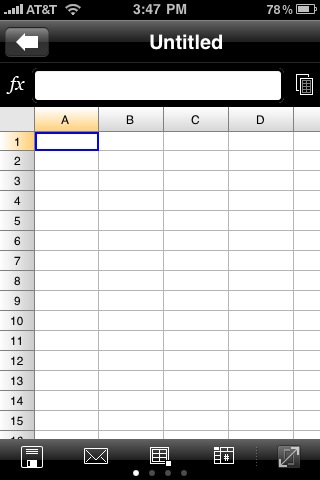
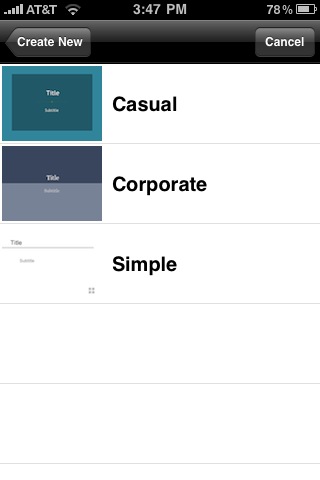
The important ‘power feature’ is the desktop syncing application. You are able to assign any folder(s) which will contain the files you will sync to the iPhone/iPad over WiFi. Since many corporations might frown on the sync between a mobile device and a desktop over their WiFi, a popular set up is to have your desktop on the wired network then set up a wireless network to with your mobile device. This is possible on Windows and Macintosh machines and is actually pretty easy to do.
With this set up, you are able to drag documents in and out of the ‘syncing’ folders that you want to take with you. When you enter your office (set up the WiFi network and password in advance so the connection is automatic), you tap the sync button on DocsToGo desktop app and your files are shared. Now, you can take your meeting on your iPhone/iPad and sync back to your desktop as a regular Microsoft Document. Create a PowerPoint on your desktop, sync to your mobile and practice or make changes in your free time. Of course, being able to take a spreadsheet with you to a meeting to make changes usually involves taking your notebook with you – not anymore.
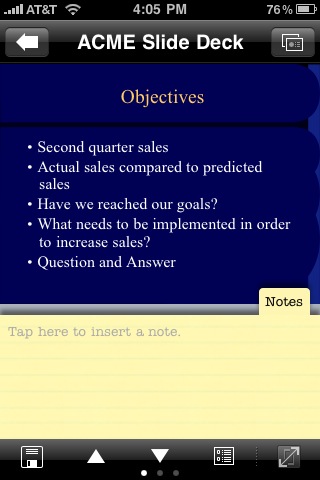
Using your iPad to create, edit and share Microsoft Office documents is possible on the iPad now, all you need is the iPad… not sure what folks saying the iPad isn’t ready for Business use with Documents are talking about.
