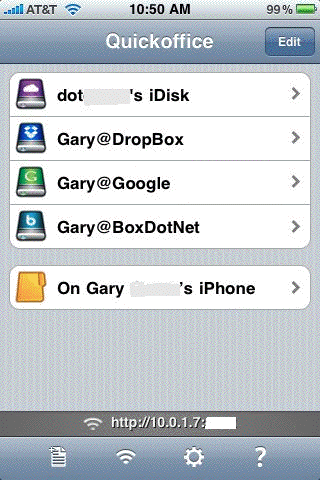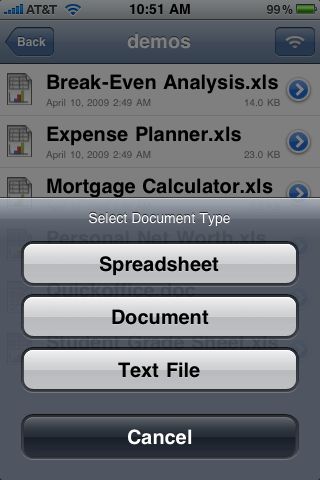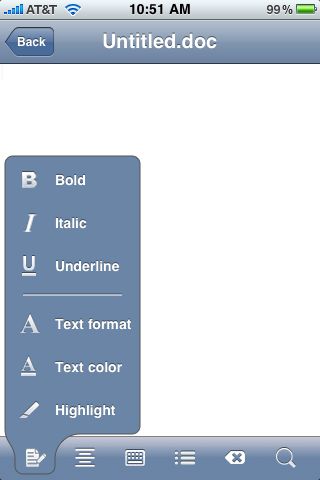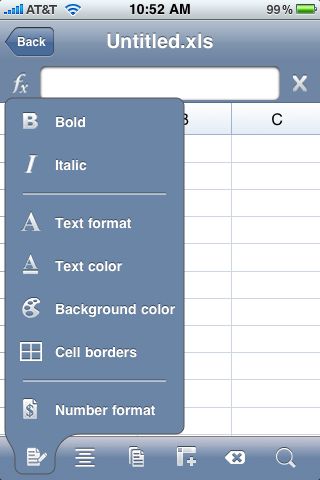We mentioned earlier that the iPad has document, spreadsheet and power point view, create and edit capabilities day one from apps we use no on the iPhone. Using the iPad everyday at work could mean a lot of documents that you will want access to anytime and anywhere.
With the power to ‘always be connected’ is proving that there is no need to haul around big hard drives. They take power to run and they raise the risk of secrets getting out if the notebook or desktop gets stolen. It’s time to jump on board with ‘cloud’ file management.
If you do not wish to set up your own servers, you can pay someone else to use theirs (amazon and other professional services). A possible first step, the one we took, was to use one of the free services. Services like Box.net and Dropbox offer a small amount of storage and a ton of features that fit right into the iPad users lifestyle.
Dropbox offers a desktop folder that will automatically sync up to the Cloud, they are versioned and backed up. Allowing you to view your files via the free app.. Box.net doesn’t have a desktop auto sync folder (free mobile app is avail) but offers a lot more options in the ‘for pay’ upgrades to collaborate with others in the office or clients. For our articles, both are quick ways of getting a lot of images to/from our iPhones.
On the iPad side there is an app we use everyday now that allows for the creation and editing of regular documents. While DocsToGo offered syncing to the desktop via WiFi, QuickOffice has gone the direction of the Cloud. Text, Documents and Spreadsheets are handled.
Files can be grabbed from one cloud, edited and returned or moved to another cloud.
Power Point documents are not currently supported in QuickOffice. Full access to the office documents and spreadsheets as we move from meeting to meeting is available now for the iPad working through the Cloud. We’re ready!