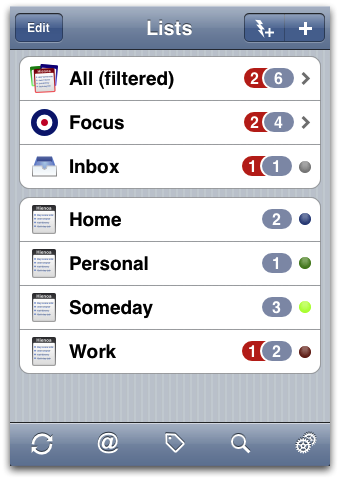We have a iPad dock on order just to use in the kitchen. No, not a kitchen only iPad, it is the household unit taken into the kitchen since there is a long list of things we expect out when in that room.
We will start off with what you would expect – Recipes and Shopping Lists. If you look around iTunes App store you will find something that will match your personal preferences. There are options that are based on recipes are input by folks around the world, options that allow to search and alter size of dishes, etc… We went with AllRecipes.com Dinner Spinner Pro because it allows us to say what we have and how much time we have which the app uses to tell us what we are having for dinner. Seems backwards but it’s very handy for a busy family.
AllRecipes offers you the option to build a shopping list of what you need to get to create a particular dinner. We are going the direction of Remember the Milk. It is a free or for pay ‘pro’ version service rememberthemilk.com – which you can create endless ToDo lists to own or share. The service also offers a free app that syncs to the Web site service. We have long used ToDo from Appigo which offers a few more features and lays out well for the HoneyDo, Shopping, Project, Work and School lists that we share across multiple devices (has many Sync service options). Now family can add in a central location, the iPad, which appears for all that needs to see on their iPod Touch and iPhones. Appigo is saying they are iPad ready, we are looking forward to see that.
Steaming Videos from YouTube is built in, there are all kinds of cooking tips, news and home project options there to enjoy.
Family Calendar – DVD Movies – Shared Files and Controlling House Systems coming in Part II.