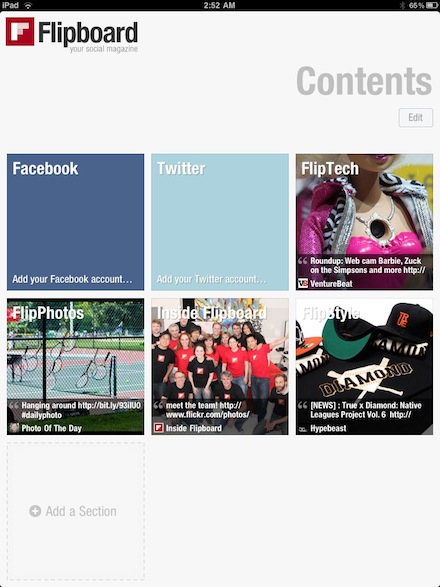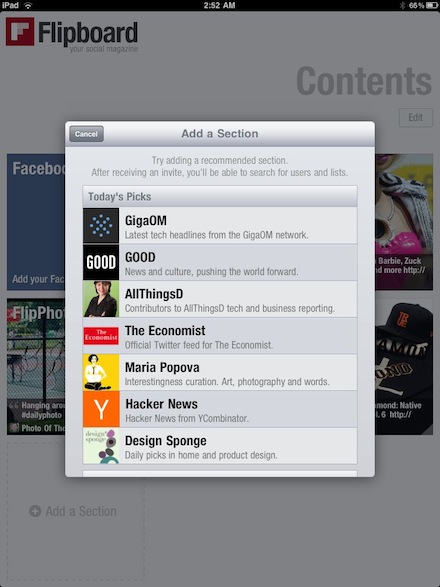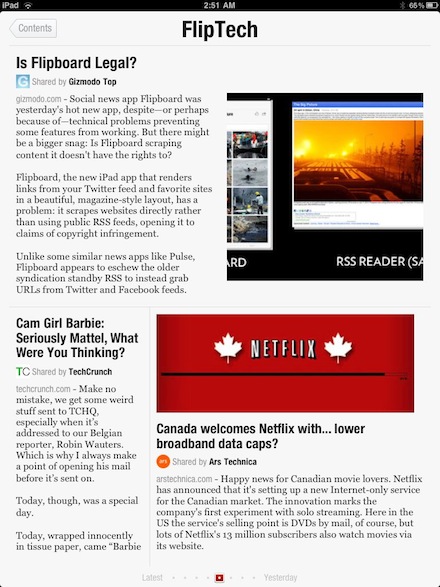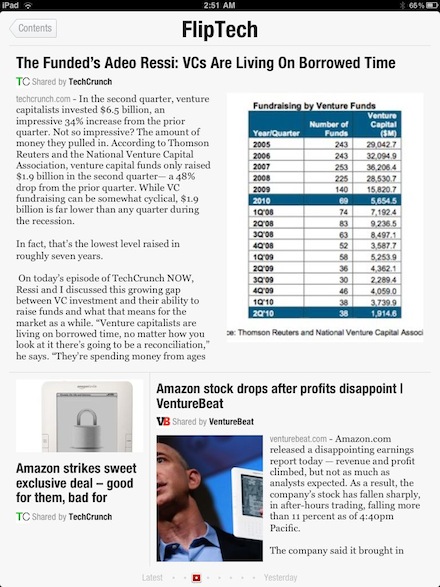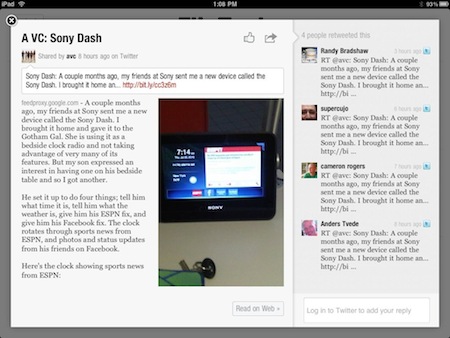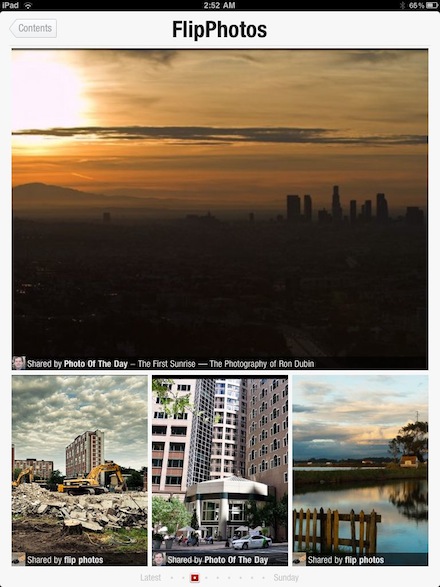Our first thought, “Oh great, another RSS reader Social Networking mash up app”. A few of us loaded it, Flipboard, others just waited till the excitement lowers. Everywhere one looked for a few days, it was Flipboard this and that. Enough so, the service went up and down a few times.
We wont get in the middle of the behind the scenes talk, we will just get right into what the app is and what it will do for you. The controversy about the app is, in short, “instead of using RSS feeds or other licensed content, it scrapes the web, including large images and original content. It removes ads” and for the particulars on who and why of Flipboard take a look here. OK, onto what you came here for…
Flipboard opens up the first time with a clean layout to access the Facebook and Twitter posts via your account, as well ‘FlipTech’ which is a Top News sort of gathering spot from what people are posting on Social sites. There is also preloaded Images gathered from Social networks, the Flipboard group’s latest and so on…
You can add your own personal account info for Facebook and Twitter. You are also able to choose other feeds and new gathering sources via “Add a Section”.
Choosing the ‘FlipTech’ section, you get posts with images that are pulled from people’s posts and mentions on social sites. No need to go to the many social sites available, sift through posts, click on links to maybe get access to an article your interested in.
Along the bottom of the page you can see your on one of many pages that are divided by time. The latest is the first page viewed, left most. Sweeping through the pages will take you to older posts and their contents.
Tapping on any article brings up the full content from the web site that the post has made mention of. In this landscape view, you can see from the ‘x’ in the upper left corner that this view of the content is a ‘pop up’ over the posts view you have been on. Along the right side of this view, you can see where people on social sites had mentioned and linked to this same content.
You can vote thumbs up or share the currently viewed post out via the ‘share’ icon. You too can tweet the power mention or send a link out via email.
Another group that Flipboard comes pre-setup with is ‘Photos’. Choose this to sweep through the many photos people have posted or posted links to. Yea, we know this isn’t really ‘news’ views but a lot of times a image is worth a lot of words.
So, do we still see Flipboard as just a Social Network/RSS Feed mashup, yup. Will we use it every day… most likely. It is pretty cool, once you pick it up it is impossible to put back down. Most likely not for seeing what our friends are posting, we will be using it more for seeing what everyone else is talking about.