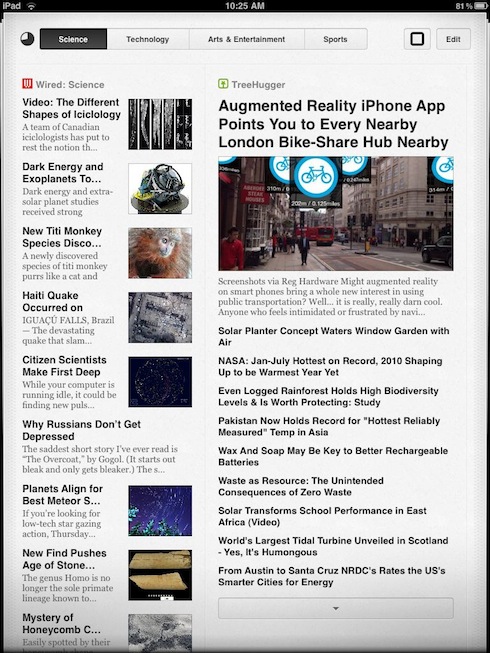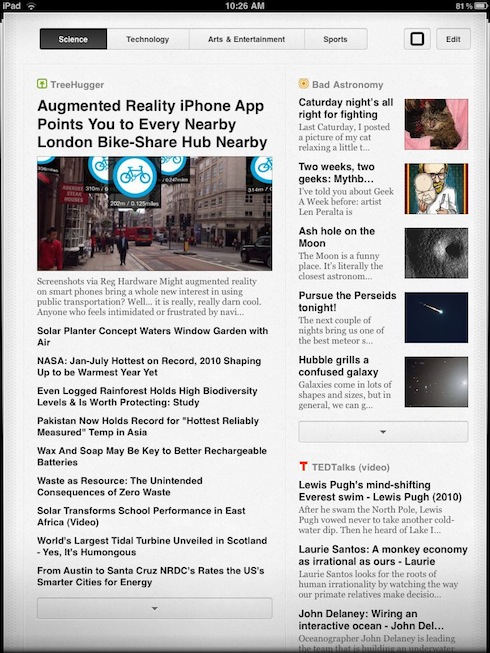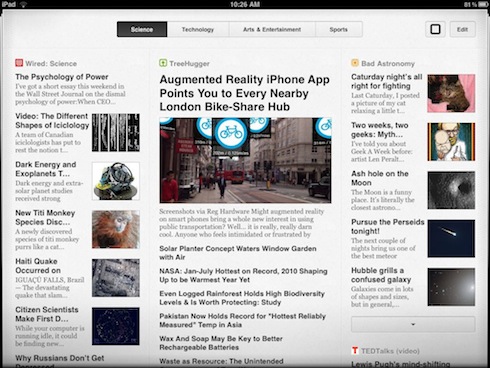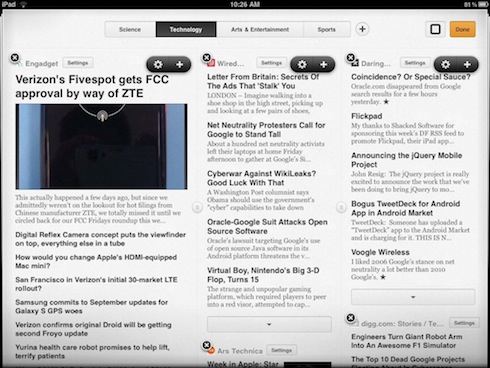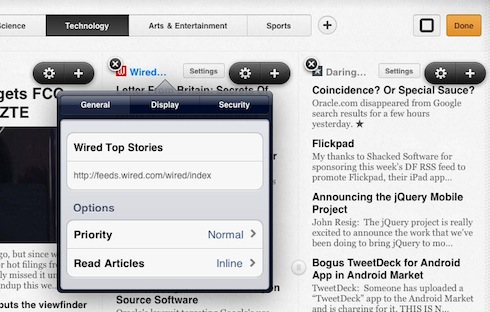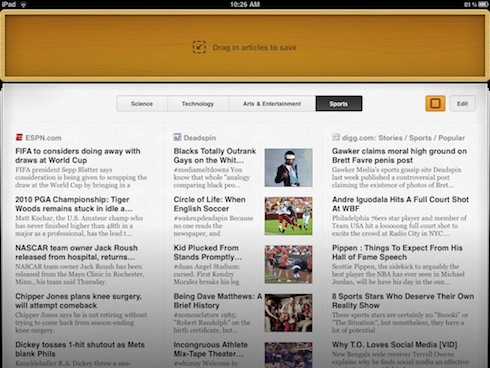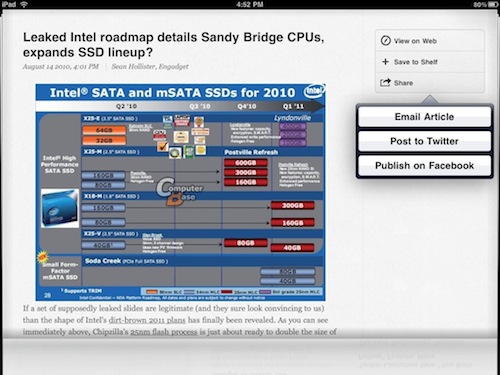The big names in Mac newsreaders are starting to come across to the iPad. We have been happily using Pulse and Reeder on the iPad, but generally on our notebooks we use Times or Google Reader. Now, Times has introduced a iPad version of their reader. It is similar enough to the desktop version that it will immediately feel comfortable for those users to move from one platform to another.
The difference between these three readers are enough that they will have users that will truly love one over another. As you may recall, Reeder is simple and fast through single column text only. While, Pulse is not much text and many rows of images to choose the article from. Times is less text, more columns and middle of the road on images. The biggest win is that is it very customizable to make it a quick hit for the feeds you want to stay informed on.
In portrait mode, you have a third row off screen to one side of the other that you swipe over to. Along the top of both the portrait and landscape views is a selector for which grouping of news your in… here they have Science, Technology, Art and Entertainment and Sports.
Selecting the ‘Edit’ button, upper right corner, you are able to rename the groups of news feeds and reorder the way the feeds appear on the screen within that group.
While in the edit mode, tapping a column’s header or the ‘settings’ will allow you to add and remove which feeds appear in that group. You can also adjust the action that happens on an article when you select it.
Tapping the box next to ‘Edit’ gives you a Favorites or ‘save for later’ area. Simply drag any articles from the columns up into this area to make sure it does not get over written the next time your feeds update.
Selecting any article headline give you the full article which scrolls up and down. On the right you have the options to view that post in your web browser, save it to the ‘Favorites Shelf (mentioned above) or share the article with others. Currently, sharing a post you enjoyed is limited to email, Twitter and Facebook.
To close the full article view, swipe from the lower gray area on the screen upward like your moving a shade up.
The TImes Reader is proving to be the favorite right away with the users of the desktop app… others are playing with it vs the favorite of yesterday. What will tomorrow bring?