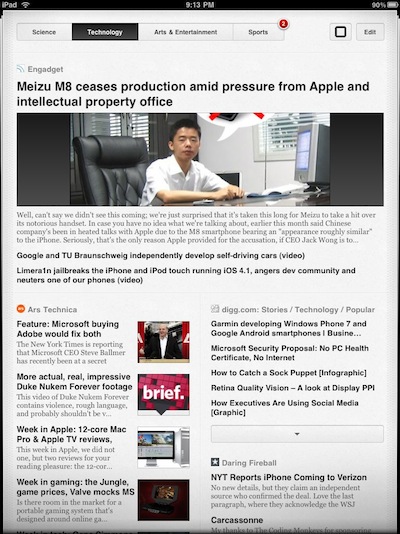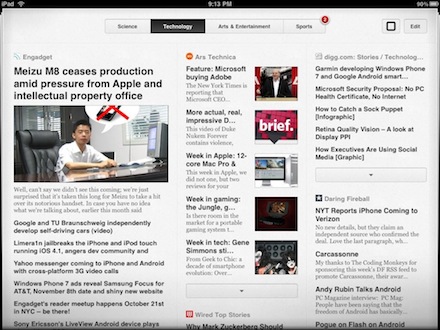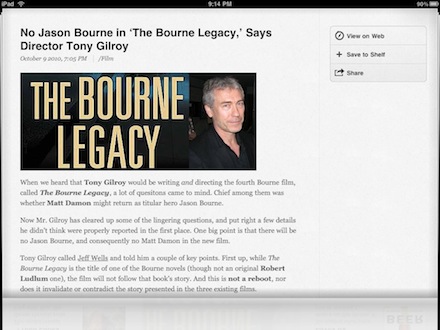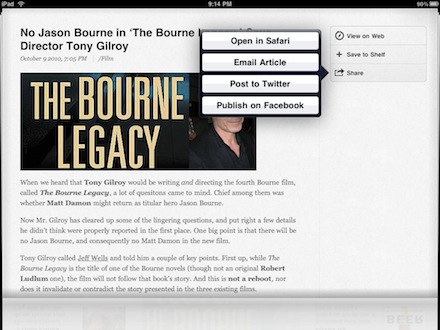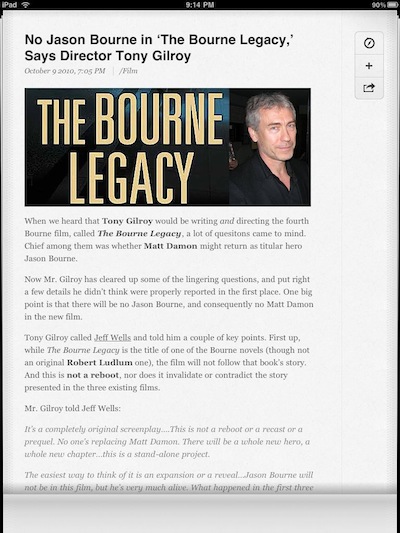As you may recall. Many of us jumped on the Times News Reader for the iPad when it came out just because we used and loved the desktop version so much. Sadly, the iPad app was a little behind what many of the other options where offering.
A update last week had many of us relooking at it and that has proven to be a good thing! The features we have previously reported missing are now available. And, the usability side of getting to the news feed and RSS content has impoved it over many of those that were ahead before.
Images and headlines in columns that scroll up/down and across was a key feature before, continues in the new version. These are all adjustable so you can have many providers above or next to one another. Using this method, Acrylic Times makes it fast to get to what you want to read in both Portrait or Landscape view rather than how most only truly work in a single view.
Tapping any headline or image expands the full content, again where most other solutions just give an expanded headline or short text. The page scrolls up/down to read more content… dragging the lower bar up takes you back to the overview page.
The upper right corner has been expanded, in addition to being able to view the content in your Web browser or saving it to read later (called the Shelf in Acrylic Times), you can now ‘share’ in multiple ways. This feature was limited before thus driving the app lower in our review. We like to share with others interesting things we find so now we enjoy the top three most important methods: emailing, post to Twitter and publish to Facebook.
The Portrait view of the content is now fully available with the full set of view and share options!
Acrylic Software points out: New in Version 1.1 of Acrylic Times
★ New Portrait Mode
Portrait lovers rejoice! Version 1.1 has a completely redesigned portrait mode, making browsing and reading articles in portrait more enjoyable than ever before.
★ Import from Google Reader
Now you can easily bring favourite feeds from your Google Reader account into your pages, and save yourself precious typing time.
★ Instapaper & Read It Later
Save interesting articles to popular bookmarking services like Instapaper or Read It Later, and read them any place at any time. (Enable them in the Settings app!)
★ Much More…
Back and forward buttons in the browser, move feeds between columns, improved feed compatibility, bug fixes, and many other additional tweaks and improvements.