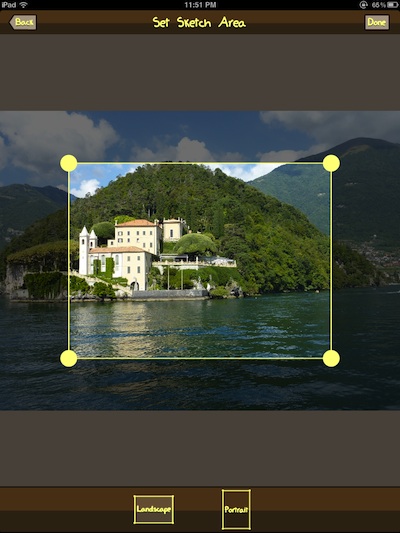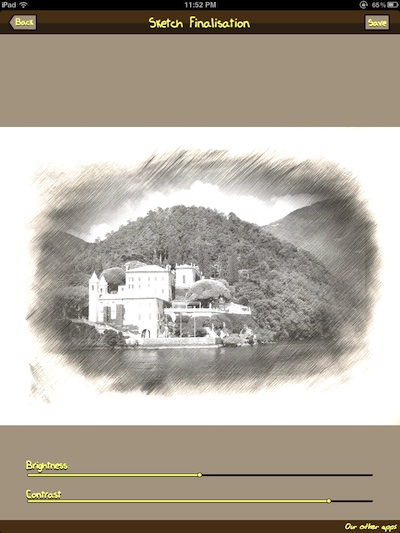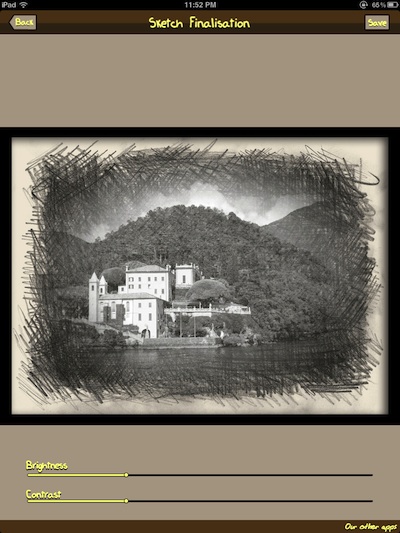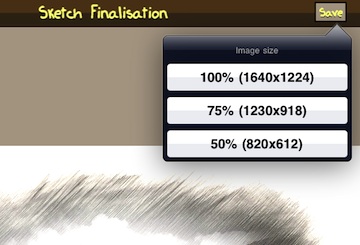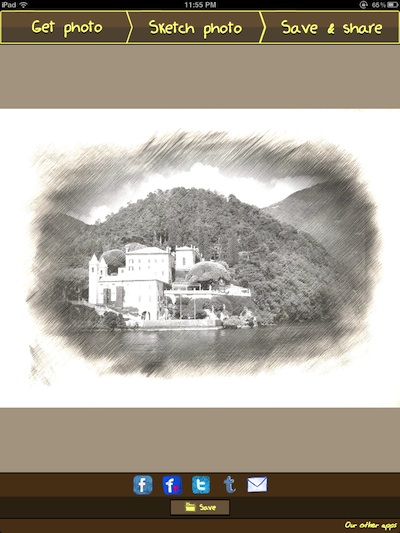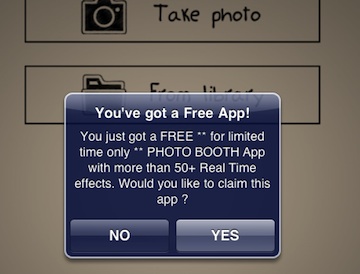There are a lot of filters in a variety of apps that will lighten, darken, frame and make an image look old fashion. This particular app, My Sketch, takes your photos (either from the Photo Library or taken with the iPad2 camera) and converts it to what appears to be a sketch. Right now, we don’t know how long, the universal app is free. It used to be a couple dollars and now that it’s free it’s at the top of the charts for free downloads.
After a image is chosen, there is the option to crop the image, as well to work with it in Portrait or Landscape layout. Both of these were pleasant surprises that we wish other photo filter apps offered. When you have your image ready, tap the ‘Done’ button in the upper right corner to get to the pencil sketch conversation.
My Sketch offers 20 different sketch conversions. These are across the bottom of the screen that you swipe left/right to look through. Tap one to give it a try…
When you choose one of the conversion options, there is a short wait for the application to run and then your presented with your ‘sketch’. At the base of each My Sketch converted image is sliders to adjust Brightness and Contrast. Most of the conversions had the same resulting image, with only the outer lines that framed the image being different. But, each do have a particular look that can change the impact of the image depending on the impression you hope the sketch to make.
Some of the sketching conversions include colored pencils and frames. The original photo is not altered with the application of the My Sketch filters so you can try them all till you find just the right look.
When you have the drawing conversion as you like, choose the resolution from My Sketch’s upper right corner ‘save’ button. We liked this feature of optional sizes since different ways we might be sharing different photos are best suited to particular resolutions. This step does not actually save a copy of the ‘sketch’ yet.
After you choose the resolution, My Sketch presents you with the screen for saving the new ‘pencil sketching’ to your iPad’s Photo Library, or showing off to your friends on Facebook, Flickr, Twitter, Tumblr or email the image.
Not all things can be great though. When you first launch the app, you are presented with the below ‘Free App’ offer. This has nothing to do with the My Sketch app. If you click yes, a Web page is launched ID’ing you and you are then taken to a app in the App Store to download. We didn’t appreciate the tactic but we understand it’s part of how they pay for giving the app away.