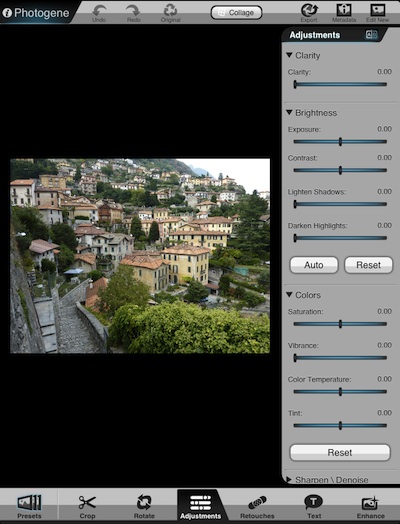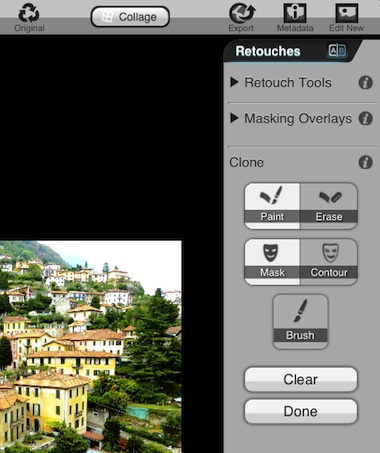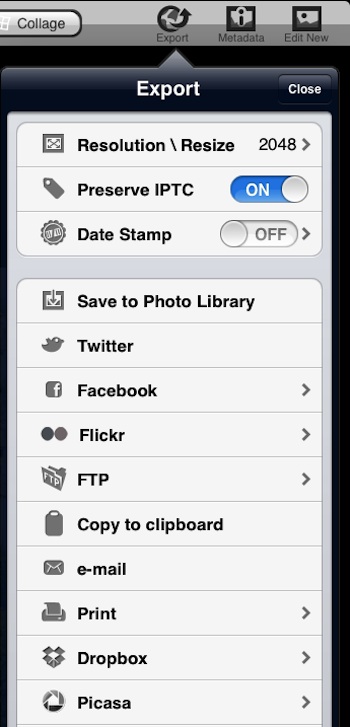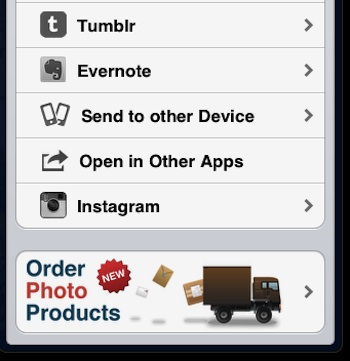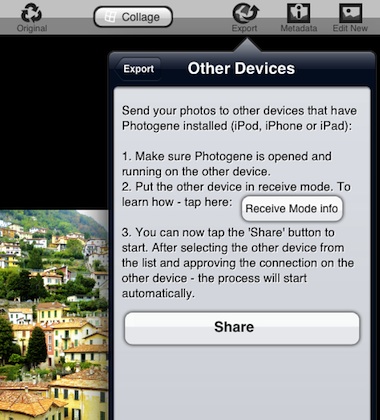There are some things that just work better on a tablet over a desktop. That can be because of available tools or processes that work better with a couple fingers instead of a mouse.
Photo enhancing/editing keeps getting more powerful on the iPad. Tapping, pinching and sliding all works more naturally for zooming into spots on a photo for fine tuning.
Photogene for the iPad has received a big leap forward in the mobile photo editing world via a update today. This update includes enhancements to the included filters, including Clarify that we normally only have access to use on a iPhone only app.
Beyond filter updates, Photogene has received a few features that are not even found on many desktop photo editing solutions. Cloning a image is one of them that is made easy with the fingers or a stylus. Also, you can now copy from one image and use in another image. Photogene is one of the few apps that lets you have access to your images to create collages without the need to have location services turned on.
Exporting your enhanced images through Photogene has a very long list of options. Send via email, to Cloud services, share through social sites and post directly to your blog.
A new feature that surprised us was the ability to export wirelessly a image from your iPad to another iPad that has Photogene loaded. This capability is supported with specialty apps, not usually built into a editing app.
A feature becoming more popular in photo apps is the ability to choose to have the images your working on professionally printed. Photogene for iPad offers to print to cards or magnets for a small charge.