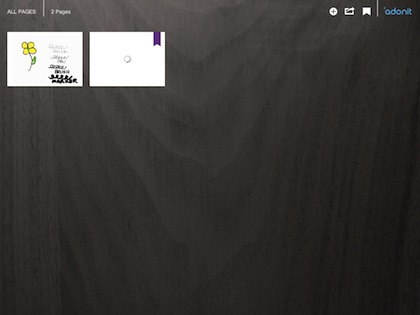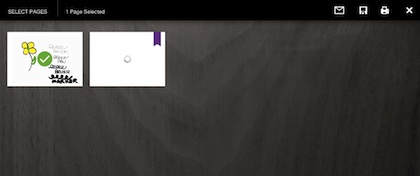Remember the ‘Jot’ Stylus, we have covered a couple times… it’s made by Adonit and it has that funny little clear plastic tip that makes precision writing on the iPad much easier. OK?
We also mentioned that Adonit is showing off a version of the Jot Stylus that is pressure sensitive, telling your iPad how hard your pressing via Bluetooth. To be sure you enjoy the full capabilities of the pressure sensitive iPad Stylus… when it is released… Adonit has released their own drawing/painting iPad app. Below we will cover what the JotStudio app does for you, but let us point out that it is free this week only.
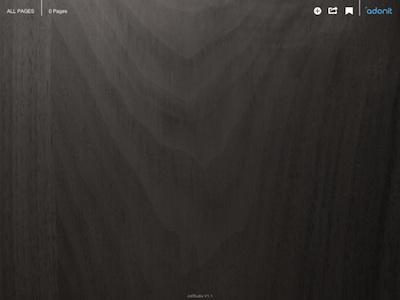
Choosing to create a new page gives you the options for a blank white or black page, lined paper, graph paper and storyboards.
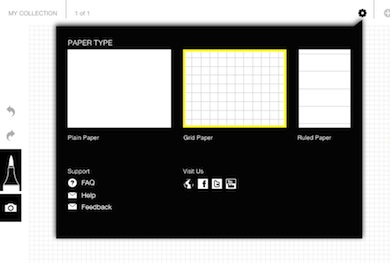
From the left side of your drawing area is a pop out drawer with the types of drawing devices and ink colors. JotStudio was designed to make the tools quick to get to so your time is spend drawing and not navigating through endless menu pull downs.
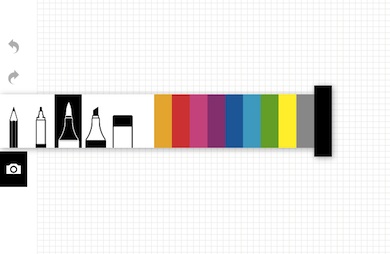
On the right side of the image, we did a quick scribble of each of the pens so you can see the result. The ‘pencil’ is light and skips all the way up to the chisel tip marker. The ‘undo’/’redo’ options on the left are handy rather than having to erase all the time when making a small mistake. JotStudio also has enhancement tools to copy, paste, rotate and scaling is available.
Images are saved to the JotStudio desktop where you can view as thumbnails. Tap one to open it, choose the ‘+’ to create a new page, share, and the bookmark icon will let you apply a color bookmark ribbon to a note.
Save your creations to your iPad as JPEGs, share via email or Print directly from the JotStudio app.