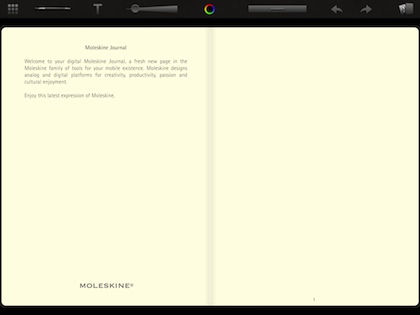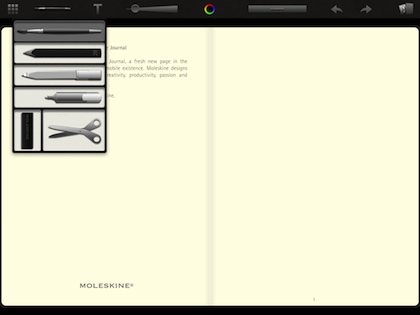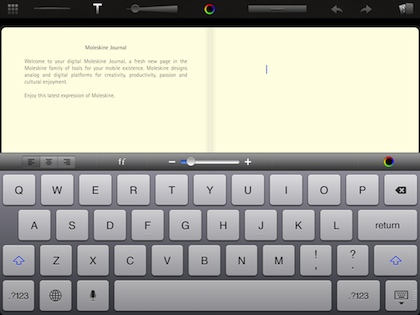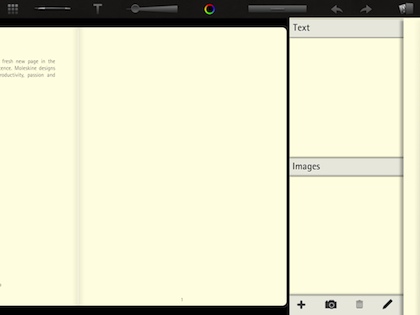There has always been a lot of options for carrying paper around with you to take notes or jot down ideas. Some paper is loose pages, others in a tablet that you flip over the top, some come with spiral wire down the side to hold the many parts together. No option is as well known for it’s look and name as the Moleskine Journal. The original has expanded to many options, but it is still most popular with it’s brown hard cover, off white pages, ribbon bookmark and rubber strap holding everything closed.
A while back, Moleskine attempted a version of this iconic journal in electronic form on the iPad simply called Moleskine. Sadly, they did a complete rethink of how people will use electronic paper for note taking and the world didn’t see it as their favorite Moleskine. Most likely the app would have done better by a different name as it’s features where being on users expecting to see what they are familiar with.
The Moleskine folks must have heard what was being said as they have release a new app (not a version update) called Moleskine Journal and it is truly like carrying a stack of your favorite notebooks and writing tools, all within the space of an iPad. (Unauthorized editors note: image how nice this app would be on a 7″ iPad if that was to happen!).
This new Free Moleskine Journal works in both portrait (one page) or landscape (facing pages) views. The app allows as many notebooks as you want, the paper styles you like to use and even unlimited number of pages within each Journal. Just flip through the pages with two fingers to view and add more when the need to write more hits you. The usual iOS two finger zoom and page scrolling work too.
Your creative work in your Moleskine for the day is no longer limited to the pen you have in your pocket. With the paper version, flipping through the pages there can be every other page with a different color ink and pen style. The Moleskine Journal has a quick pull down of pens and a slider for writing tip width. Now, use a pen that matches what your working on. We where talking it would be great if the app would support the new Pressure Sensitive styluses for the maximum pen drawing experience.
It isn’t possible to type on a keyboard when using a paper journal, when using your iPad Moleskine you can draw, freehand write and type our notes all on the same page.
Along with not having to carry many different writing tools around with you, the color picker means your notes and sketches wont be limited to the pen color you have in your pocket. The undo/redo buttons are common in other note apps but adds a whole different way of thinking about drawing in your Moleskine Journal.
When using a journal, the Tools drawer allows for images to be added via the iPad camera or photo library. Changing the paper style (Plain, Ruled, Squared, Weekly Planner, Storyboard and Passion Recipe) in case the direction of your notes has changed since you started. Export through email, Evernote and share with others on Facebook and Twitter.
If you have seen a bunch of press lately about Evernote and Moleskine joining on a project, the feature of saving to your free Evernote account in this app is not the same thing. We will cover that later. Within Moleskins Journal, you can sync your creative work with your Evernote and Dropbox accounts. Making sharing your notebook pages possible.
A fun surprise with Moleskine Journal is the pocket in the back like the physical paper version has. Toss text and photos back here to use for quick reference. Unlike the paper Moleskines we have carried, stuffing this pocket with a lot of information doesn’t cause the notebook to bulge.
View all of your journal notebooks on shelves. Using the add and edit buttons in the upper right corner, quickly create new Journals that you name, choose the color and paper to allow each notebook to be specialized for what you need it to be.
Using the button in the upper left corner, you can flip the view of your Moleskine Journals to a stack rather than the face view. Since really, it’s that how we have all of our physical paper books stacked on our shelves now?