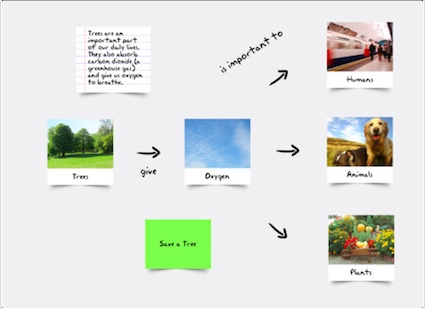We love our whiteboards. People can stand up and talk through a workflow with a crowd. Or, a person can use it on their own to be able to see a problem. Write, erase, draw, sketch boxes and arrows. Sometimes is funny to see someone wanting to move a box they drew in a spot… they tap on the box with their pen. The physical world just doesn’t have the actions of our electronic devices.
A solution a few of us are testing is Concept. The iPad only app is a whiteboard and cork board in our pocket. Along with being able to use a ‘marker’ to draw shapes and arrows, text can be typed for those of use with bad handwriting. Concept also has the ability to place sticky notes and photos on our work spaces.
Concept isn’t the first app we have tested for taking our whiteboards with us. Every solution has had a limitation or two that we hope are corrected in version 2. For Concept, creations are shared as images to the iPad’s photo library or attached to a email. PDF export would be a nice feature… ‘really nice’ would be the ability to export in a editable form so others can add their thoughts to the same document.
The app doesn’t have to be for personal use only. Hook the iPad up to a projector or big screen so others in the room can comment as one person drives the add/moves on the screen. So far, Concept has done what we have asked of it when we need to get a quick workflow created and we need more than simple text in circles and arrow.