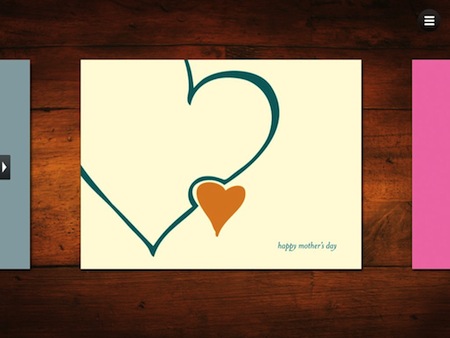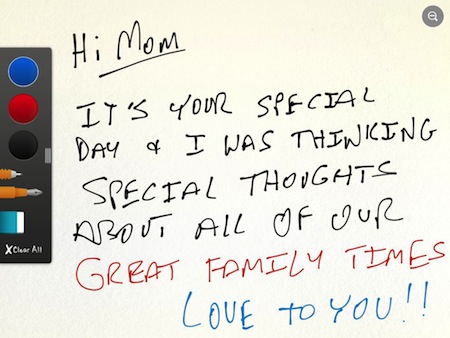We have notes apps on the iPad that we type out the words, and other apps that keep our scribbles as digital ink… well, scribbles. There is also a variety of options to create cards on the iPad which will be printed for us by a service, who will also mail the cards. Apple themselves has provided the app Cards just for this task. Open the app, add your picture, type some text, choose an address from your contacts, pay a small fee and Apple (or similar provider) does the rest.
An app, Felt Cards, is now offering you the ability to write on your iPad inside of a card which they will print and mail for you. Keeping the handwriting looking like handwriting on the print card, adding a level of personality. The writing tools are a bit limited but several of the team are trying drawing instead of just writing, we are waiting for the cards to see how well the printing shows the creation.
Unlike many other options, Felt Cards doesn’t offer you to add one of your own photos to the card. The app includes a set of card covers to choose from, then a blank inside of the card and envelope. Card covers in the current version of Felt Cards includes 4 versions of Thank You, 6 Mother’s Day, 1 rain cloud and 1 ‘Hi’. Just swipe side to side through the cards, then sweep up to get to the blank inside. There is a ‘Gallery’ button but it just takes you to some images of completed card pictures.
Writing inside of the card is done with buttons for two types of pen tips, three ink colors and an eraser for those handwriting goofs.
Tap the upper right corner of Felt Card’s edit view to zoom out to see how the car will look when printed and sent. We found that most of us forgot to swipe the tools bar back to the left to write on the whole available area. So, we ended up with available white ‘paper’… worth going back and starting over? You may notice that this interface is very much like buying a card at the store and writing inside, but all on the iPad. We wonder how Ive’s ‘flattening’ of the iOS will effect these interfaces going forward.
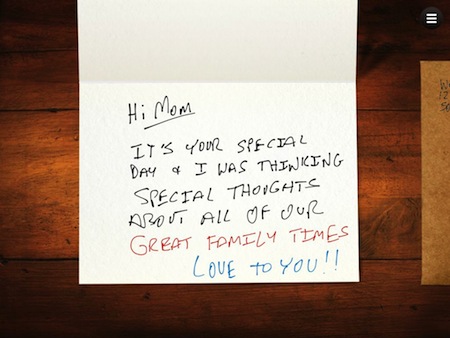
Done writing… swipe to the side to access the envelope. Again, paper-like, thus needing you to write the From and To addresses. When done, tap the Cart button at the bottom. The printing/mailing service through Felt Cards will set you back $3.99 US.
Writing in the From and To boxes have the pen tools that the card interior has.
Felt Cards does try to help get the card writing right by allowing a wrist rest area used. Just drag it from the bottom of the screen up to just under where your writing.