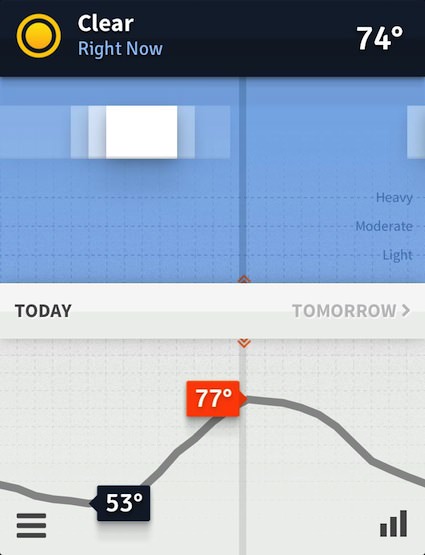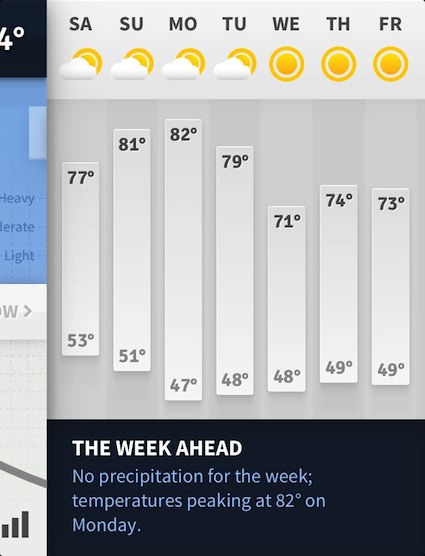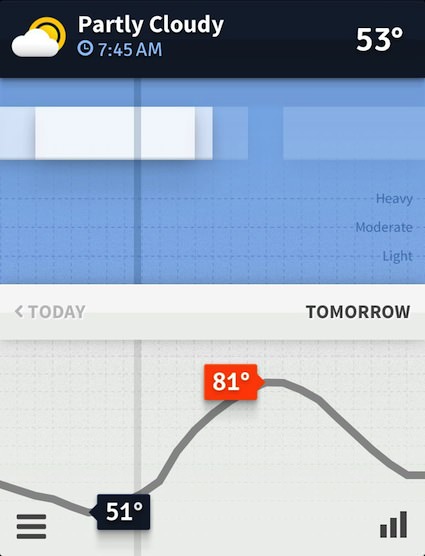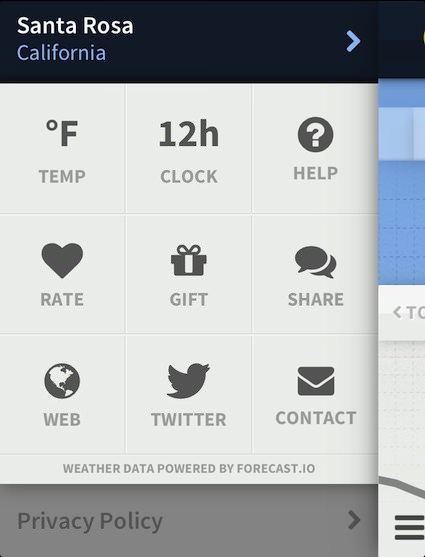There is a general view of weather on iOS devices that we are used to. The layout is similar in the Yahoo Weather app and Apple’s own iOS7 Weather. Unless your using a minimalist Weather app that has you swiping around to see a small bit of data at a time, the general UI includes long lists of high/low temp, sunrise/set and wind numbers. All interesting information that helps us know when to take a coat to a meeting or not. But, numbers data across a range is good for a day by day look at things like temp spread, not very good for understanding trends for the week.

A new option in the list of Weather apps is Weathertron. The universal app follows the thinking of infographics where simple graphics highlighted with key numbers can deliver an overview quicker.
The Weathertron opening image, set to a city of your choosing, gives all the weather data in a single view… with almost no numbers.
Across the top is the weather for now or the time of the day you want to see, tap to change to sunrise/sunset times.
The white boxes with shading on either side is the amount of clouds.
The High/Moderate/Light on the right is a key to precipitation. This can be rain, sleet or snow, depending on the color of the bar graph (non showing here for our warm weekend)
The vertical line can be moved with your finger to different times of the day, the orange arrows show the current time.
The falling/raising line represents the forecast temperature for the day, noting the lowest/highest. Looks like we took this screen shot at the warmest time for today!
The lower right corner is a graphic/button to jump to the week overview. The below is a shot of that view. Notice how easy it is to see how the week is shaping up without having to read the exact numbers for each day.
From the Weathertron opening page, tapping on the right moves to a view of ‘tomorrow’. The weather forecast for clouds, precipitation and temps is easily understood. This view is only available for today/tomorrow. Notice how there still is no rain coming but it will be cloudy in the morning for longer.
The three lines graphic/button on the lower left corner is for accessing the Weathertron Settings area.