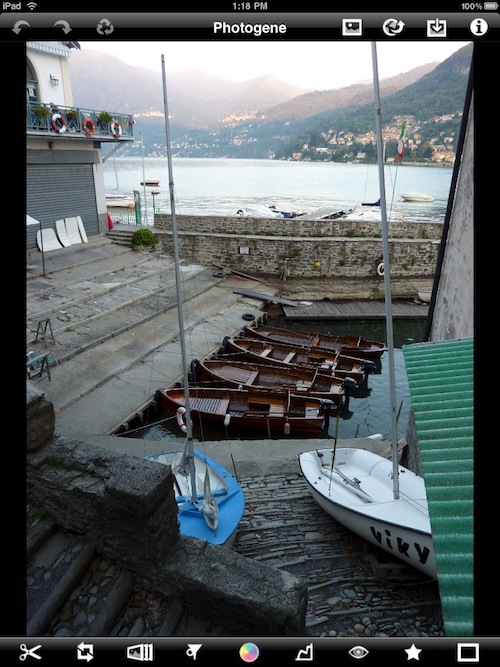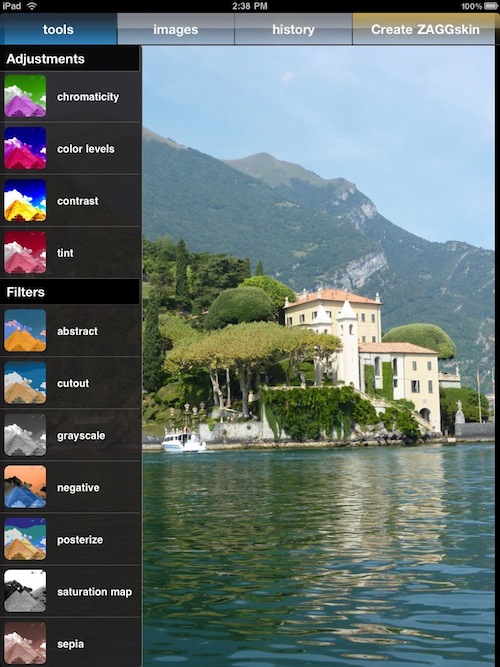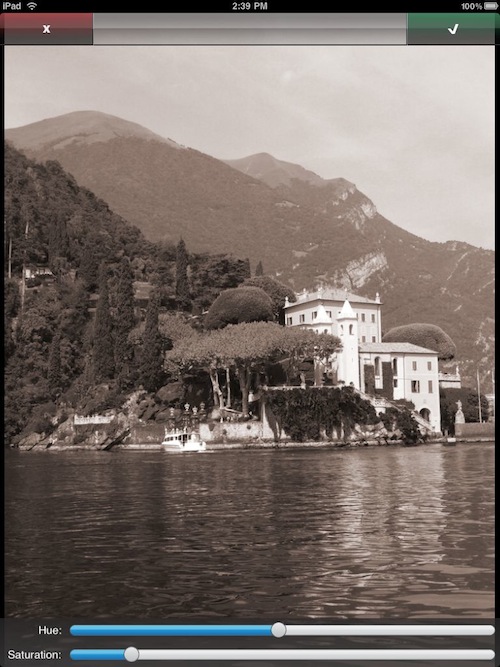We mentioned a couple days ago about the need to get images into the iPad to use in documents and presentations. This was done via Cloud services, email or the Apple Camera Connector. Now, you have the images and of course they are not perfect for exactly what you need them for.
Due to the variety of quick and inexpensive apps to fine tune pictures, adjusting to match your needs should never be skipped. It is just too easy to not do via good apps and your fingers.
We will cover two apps that we use daily. There are hundreds available but we wont cover one against another. These two were chosen as examples of easy to use, powerful apps to get the point of the picture across. These are not the fun toyish apps to put talking bubbles or a Eiffel Tower behind us. Both of these apps are for getting an image ready to use in a document, presentation, email etc…
Photogene – there are different versions for the iPhone from the iPad. This app provides you with quick access buttons to the most often used crop, size and rotate. Beyond that, you can also apply filters, remove red eye, frame, add text and even levels/curves. We wont turn this into a ‘how to use’ post since there is so much adjusting you can do. What is most important for this app is that it has everything readily available along the edges. Bring the picture in from your camera roll, tap the tool, adjust and apply – all through a couple finger taps. No need to open pull down menus, when you select a tool, the outer edge changes to the adjusters available for it. Photogene encourages a rethink of photos. Their parts and impact by making the image fit the message rather than the other way around.
Photopad is the next highly used app when it comes to adding to a images effect via filters. There is the normal crop and resize available in this app too. What it is great for though it choosing a filter, adjusting it and then saving as a copy to again use in a wide variety of communications paths.
This app is backed by Zagg who would like to sell you many things using the images you tune via Photopad. You are not required to use any of the add-ons. The basic application is a snappy solution to taking an image in a whole different direction. The ‘History’ feature is handy if you go completely down the wrong path and want to return to a particular step in the process.
The filters available can take a picture from mild to wild… with fine tuning in between.
Next, we will be covering how we are using our finely adjusted and tuned photos on our iPads.