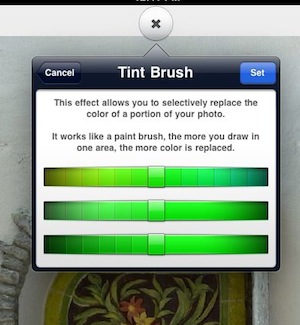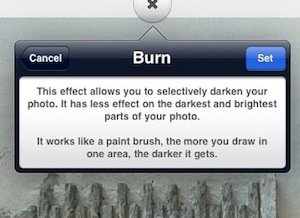We don’t want to talk too much about touching up photos here, but we found a new tool worth mentioning. TouchUp is an app that brings the features of several photo tuning apps we use into one place.
All of the usual photo editing options are covered:
• Black and White
• Sepia
• Blur
• Contrast
• Brightness
• Temperature
• Saturation
• Tint
• Hue Shift
• Color Paint Brush
• Tint Paint Brush
The last two are items you don’t usually find in a photo editor. We have other apps that allow us to move the image to B&W, then select an area to show their real colors.
With TouchUp, you can change the color of any part of your picture. You can completely change the feel of an image very quickly.
TouchUp first launches with a nice series of walk through demos to show you how to use all of the features with real image examples.
While viewing your chosen image, all of the editing tools are under the center top button.
Choosing a tool, opens to a new window of sliders to fine tune it to match the image enhancement you need to do. TouchUp makes it easy to know what you actually adjust too by including a short description in each adjustment area.
Note the actual tool name is included in the new TouchUp app window too. The tool name and short descriptions… seems simple but very few touch up apps do it so the feature stands out. Many times with the other photo editing apps get you a couple steps in and you forget what your actually playing with.
There are two ‘other’ buttons on the screen of TouchUp, in the upper left corner. One takes you back to your edited image archive area and demos. The second button if for sharing, all of the top picks we usually need: email, Twitter, Facebook, to a folder, to the photo library and even to the clipboard to paste into a document your working on. The clipboard option makes it very quick to adjust images in a presentation or document.